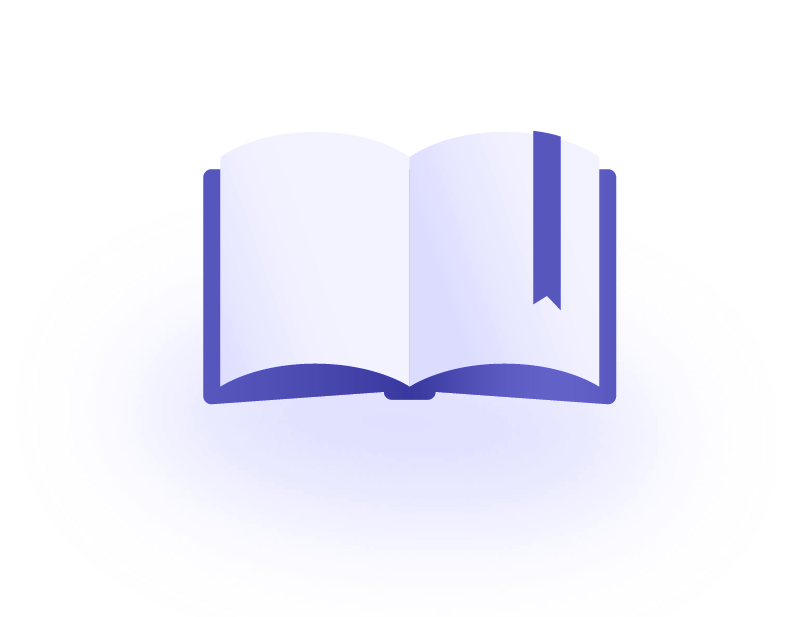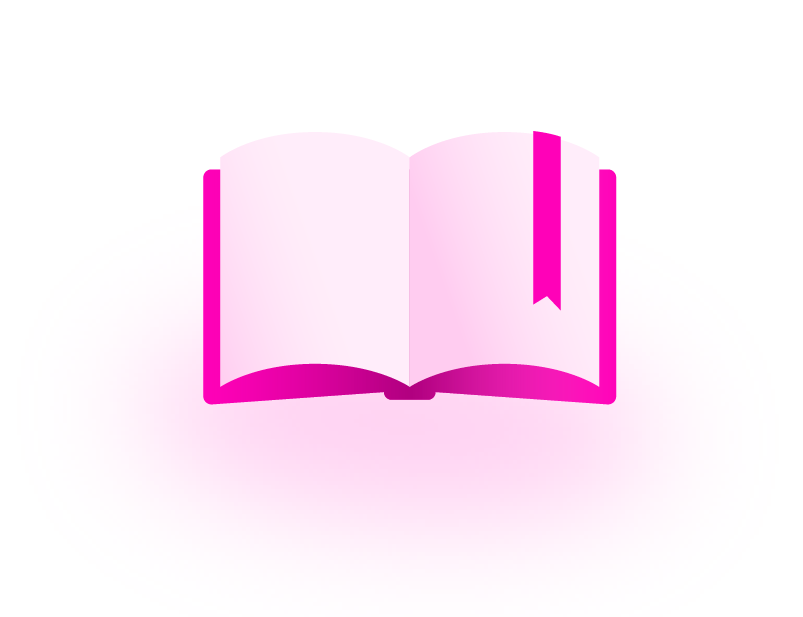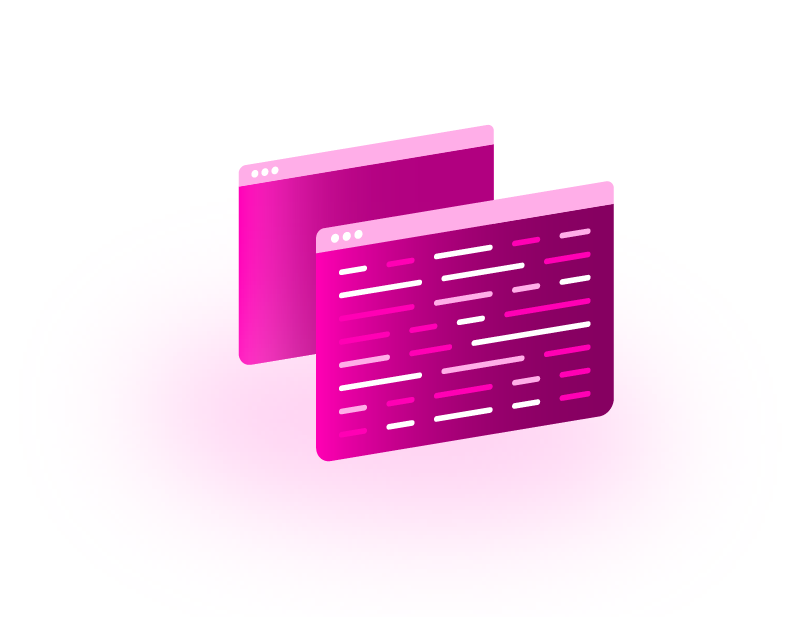Drug-Drug Interactions Tutorial
Drug-Drug Interactions can be searched in multiple ways. In this example we will show how to use the product concept search to make a list of drugs, then search for drug-drug interactions. The list of drugs could also be obtained in other ways, such as by using the drug product name search.
Step 1: Drug name autocomplete
First we create a product concept autocomplete that sends a GET request to the product concept search API at /product_concepts?q=tylenol with the input sent in the q parameter. After each letter press the query can be sent and the results updated. This can be used multiple times, and the resulting identifiers (in this case product concept IDs) are saved to a list. For this example only a max of 3 drugs are allowed.
Step 2: Drug-drug interactions search
Then input the identifiers into the DDI search to search for drug-drug interactions at /ddi?product_concept_id=DBPC0047106,.... The result includes drug-drug interactions between any drugs in the list and gives a description and a severity rating for each interaction.

| Product | Affected Product | Severity | Description |
|---|